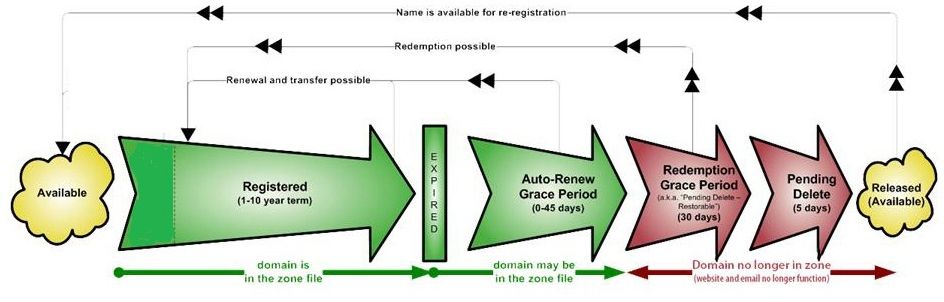1.15 What is...
What is a Domain Order with 'Extended settings'?
Domain Order with 'Extended settings'
When you chose the option 'Extended settings' when ordering one or more domains, you will be able to provide more detailed data for the registration process:
- contact-editor to provide different contacts
- directly entering contact handles
- nameserver settings
Of course, this always can be configured after the order as well in "My Domains".
Last update: 2022-09-20 13:31
What is a name service (DNS)?
DNS - Domain Name System
The domain name service (DNS) is provided by Joker.com, your internet provider or your web hosting company, and it is essential if you want to actually use your domain.
Our free name service is included in all Joker.com domains.
The name service makes your domain "work": so that your website can be accessed, and your emails are routed correctly into your inbox. The DNS is responsible for "translating" your domain name into an IP address, that is understandable by the networks.
Please find more information in chapter 1.9 Nameservice or also on Wikipedia.
Last update: 2022-09-20 13:32
What is 'Email Forwarding'?
Email Forwarding
This is a service provided by Joker.com, that allows you to create email addresses for a domain, and to forward incoming emails for those addresses to an existing external mail account.
This means: You could have
- info@yourdomain.com
- john@yourdomain.com
- *@yourdomain.com
- ...
being forwarded to your email account at your ISP or email provider like Gmail, Yahoo or others.
Please be aware that:
- email forwarding - like URL forwarding - presumes, that the domain in question uses free 'Joker.com nameservice' (which is the default; see also How to configure nameservers?, How do I change my nameservers?)
Domains with third-party nameservice cannot use Joker.com email forwarding. Switching to 'Joker nameservice' can be easily done in 'My Domains' choosing 'Modify' with the domain you want to change.
- in 'My Domains', visit 'DNS' to add or modify email addresses for your domains
- activating 'email forwarding' will automatically delete current 'MX' records. This is due to technical reasons and cannot be avoided, so you could either let Joker.com handle your email or a third-party mailserver.
- The reverse is also true - creating an MX record for a (sub-)domain for which an e-mail forwarding already exists will deactivate it (a corresponding warning will be displayed beforehand).
- It is also possible to create 'catch all'-addresses: If you enter '*' instead of 'your_name' as 'Email Address', all emails not matching any other address you created will go to the '*' entry.
- Additionally, a special account 'postmaster' does exist, which can be modified, but not deleted.
- You also find an option to "block" certain addresses, which, when activated, will delete all incoming emails to this address.
- For security reasons, we advise against using email forwarding as the "main" email address for your Joker.com account. If this is inadvertently deactivated, you will no longer receive account-related notices.
For the number of email addresses per domain, we do not police strict limits. Instead, we apply a fair-use policy.
As long as we do not observe significant system impacts by either excessive amounts of emails sent or addresses created, there will be no restrictions.
'Excessive' here means significantly above average, and "system impact" means significant interference of the general system and/or other users.
Current limits are:
- 25MB as max. size of a single mail
- 400 emails per day per address
Important: A newly created email address (or a changed target address) has to be activated by answering the 'activation email' being sent to the 'Target Email-Address' (click on the link within this email).
Last update: 2023-07-31 15:39
What is URL Forwarding (Web Forwarding)?
URL Forwarding
This is a service provided by Joker.com that allows directing all HTTP (web) requests for a domain (or subdomain) registered with Joker.com to the webspace of a different, externally hosted domain, e.g. the webspace which is usually included in Internet provider contracts.
This feature enables you to access e.g. 'http://www.[your-domain].com', with the real content residing at 'http://www.[your-internet-service-provider].com/[your Account]'.
The redirection is of type 'HTTP/1.1 301 Moved Permanently'.
You can use a standard redirection, or a so-called "frame-based" redirection, which will keep the original domain name visible in your browser's location bar.
You are also able to provide your URL forwards with your own special title-, meta- or HTTP header tags.
To configure your URL forwarding, please visit the "DNS" menu in "My Domains" with the domain you want to add URL forwards to, click on " + New " and select URL-Forwarding as Record-Type.
Please also consider How to create a name server (-record)?
Last update: 2022-09-20 13:33
What is 'Verified by Visa' or 'Mastercard Secure Code'?
Credit Card Security
Verified by Visa and Mastercard Secure Code are services introduced by the credit card industry, to protect credit card owners from unauthorized use of their cards. This works in such a way, that as a part of the payment procedure, additional identification is requested, which usually is a password, or a PIN No.
This is maintained by the bank, which issued the credit card, or the payment provider.
Joker.com does not have access to these credentials and does not store such data in general.
Last update: 2022-09-20 13:06
What is an AUTH-ID?
A Domain's AUTH-ID
Most types of domains have an AUTH-ID code.
The AUTH-ID code usually is a 6 to 16 character code assigned by the Registrar at the time the name was created.
Its purpose is to aid identification of the domain owner, so proper authority can be established (it is the "password" of the domain).
The AUTH-ID is used and is necessary for doing transfers between registrars.
If you want to transfer a domain to Joker.com, you have to request this AUTH-ID for any domain to transfer from your current registrar or ISP.
If you want to transfer a domain from Joker.com to another registrar, you may request this AUTH-ID in 'My Domains'.
Last update: 2022-09-20 13:35
What is UTC?
Coordinated Universal Time
UTC stands for 'Coordinated Universal Time', formerly known as Greenwich Mean Time (GMT).
It is a time standard being used and synchronized globally, independent of time zones.
Please find more information here.
Click here for checking what UTC means for your local timezone.
Last update: 2022-09-20 13:36
What are IDN domains?
IDN Domains
A few years ago, it was only possible to register domains that contained ASCII characters. This caused difficulties because often domains could not exactly represent the desired string for registration, and the domain registrants had to find an alternative name.
To solve this issue with local language scripts, the so-called IDN (Internationalized Domain Names) registrations have been introduced.
IDN allows you to reserve domain names of all known languages (scripts).
The technical process for enabling it could be briefly summarized as a conversion of all entered characters to ASCII characters, thus allowing the existing infrastructure to operate with IDN. The result of such conversion is called PUNYCODE. We show the PUNYCODE presentation in our registration procedure for your convenience.
Web sites where you can verify PUNYCODES are (IDN-specific knowledge is required):
Please note: Not all top-level domains do provide IDN registrations. Please check our price list, where we show which types of domains support IDN.
Last update: 2022-09-20 13:36
What is a 'domain status'?
Domain Status
If you query the WHOIS ('Whois query') at Joker.com for a domain, you will get one of the following domain statuses:
- lock: The domain is secured against unauthorized transfer attempts. For being able to transfer a domain to another domain registrar, you have to unlock the domain in 'My Domains'. After doing this, the domain will be in status "production".
- production: The domain is unlocked, and joker.com will not refuse transfer requests to another registrar. To lock and secure a domain, you have to lock your domain through our "Servicezone".
- hold: The domain is or will be moved out of the root zone by the registry. This means, the domain will not be served by nameservers any longer, and thus cannot be used regularly. Newly registered domains also often have the status "hold", because Joker.com does register them immediately even before the billing is done. Sometimes the billing takes some time, e.g. because a credit card has to be validated. The "hold" status is changed as soon as the billing has been successful.
Sometimes this status "hold" is accompanied by a sub status "invalid address". This indicates the reason for being set on "hold". Please find more information related to this here.
- expired: The domain has not been renewed and is past its term. However, it is not yet deleted, and still can be renewed, also by using "simple renewal".
- transfer-prohibited-cor: After a ' change of registrant' (COR) - also known as 'change of owner' - of a domain, for security reasons the domain cannot be transferred for a period of 60 days.
- invalid-address: The Whois data validation indicated the wrong registrant's data, and a process to correct this has been started. Please visit 'Domains'/'Change Owner or Permissions' in case you got the according request to do so.
For security reasons, a domain at Joker.com normally has the status "lock". This is the recommended status of your domains and means that the domain is secured against fraudulent transfer or modification attempts.
The domain status which will be shown in the WHOIS at Joker.com differs from the status shown by the WHOIS of the responsible registry. They usually show registry-specific status codes.
Last update: 2022-09-20 13:37
What is an "Invalid address" status?
Whois Data Problems
According to ICANN rules - especially WDPRS is relevant - every registrar has to ensure, that the whois data of all domains is correct and valid.
Each customer as the registrant of a domain has agreed to this by accepting our, and the according registries Terms and Conditions.
When a registrar - like Joker.com - receives a complaint, it has to start a procedure to either make the owner of a domain correct this whois data or to prove its correctness.
This is policed by ICANN.
Joker.com is doing this in such a way, that the owner and the admin contact of a domain are provided with an email, asking to fax, email or upload a special form to confirm or correct the Whois data.
This form is attached to this email and is also available for download at Joker.com (menu 'Support' -> 'Downloads').
If Joker.com does not receive this form within 14 days, the domain will be set on "hold", which means it is not usable anymore.
Last update: 2022-09-20 13:39
What is a 'Redemption Grace Period' (RGP)?
The Redemption Grace Period (RGP)
Most gTLD domains - this means domains under ICANN regulation - do know a special status: Redemption Grace Period often referred to as "RGP".
What does this mean? A domain usually will be deleted for two reasons:
- explicit request from the customer
- the domain is not renewed and therefore has expired
A domain will not be deleted immediately from the database of registry. Instead, for up to 30 days *) following the deletion, the domain can not be registered again, but the registrar responsible for the domain has the option to "reanimate" (restore) the domain again on behalf of the registrant.
This option is intended to salvage rather rare cases of renewal problems, before the final deletion of a domain.
Important: Please note that Joker.com does additionally add a grace period of approximately 30 days *) for expired domains. This means, that for regular expired domains, the 30 days of the "Redemption Grace Period" will start after approximately 30 days*) of Joker.com's grace period.
This also depends on the type of domain, and the registry operating the domain.
Since most registries define this to be a special procedure, this usually also has a different price tag.
The pricing differs depending on the type of domain, please have a look at the
price list.
Please also note: After a successful restore of a domain name from RGP, a transfer to another registrar is not possible for another 30 days.
After approx. 30 days*) in RGP, the status of the domain will change to "pending delete" for 5 days. During these 5 days, a restoration is not possible anymore.
On the 6th day after the deletion, the domain is available to be registered again.
To provide fair conditions for all, the exact time for when a new registration is possible is randomly chosen.
Please find out more about
a domain's life cycle. Please also note the provisions in the Joker.com T&Cs, which have primary validity in all cases.
*) These data are only indicative. The exact times are specified by the registries and may vary. On the other hand, there are technical requirements for some deadlines that mean processing within one of the above-mentioned periods, so that this can be shortened by a few hours. Therefore, please never wait until the theoretical maximum, e.g. the "expired grace period", before renewing a domain.
Last update: 2022-09-02 11:46
What is Dynamic DNS (DynDNS)?
Dynamic DNS
Please follow 'What is Dynamic DNS (DynDNS)?'
Last update: 2022-09-20 13:39
What is an "OT+E" System?
OT&E Systems
OT&E means "Operational Test & Evaluation".
This usually is the name for testing and evaluation systems, where activities never will affect "real" data or assets like registered domains or contacts.
Our OT&E system is a kind of "copy" of Joker.com, where special "fake" registries are connected. Domain orders and object manipulations can be performed without having to operate on real data.
This is to allow resellers to try out their scripts and methods, using Joker.com API and tools.
Our OT&E system mainly consists of
- www.ote.joker.com (standard web frontend)
- ote.rpanel.io (rpanel reseller frontend and code example)
- dmapi.ote.joker.com (Joker.com API)
- whois.ote.joker.com (Whois)
- reseller@ote.joker.com (Mail-Gw)
In case you are interested in using these systems, please consider becoming a reseller of Joker.com.
Resellers do benefit from discounts of up to 40% on all prices.
Last update: 2022-09-20 13:40
What is a domain name's life cycle?
Life Cycle of a Domain
It is important to know: When you register a domain name, you do not actually buy it, in fact, you are paying for the right of using the domain name for a particular period of time.
Once this period terminates, the registration expires. Before this happens, you will be notified - and have the right to renew the domain name for an additional period.
The life cycles of a domain name may differ, dependent on the type of domain, and how the relevant registry is handling it.
Please note: This is a technical overview of what periods may add up to a domain's lifetime cycle. Joker.com may have different periods, please always check Joker.com's Terms & Conditions regarding this.
Below is illustrated, how the life cycle of a typical generic top-level domain looks like:
Life Cycle of a Typical gTLD Domain Name
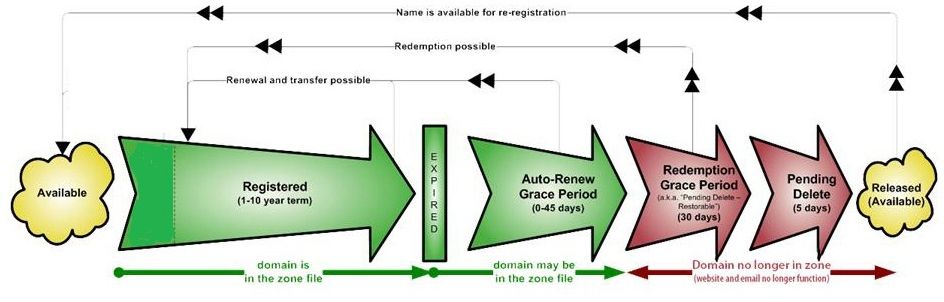
(source of picture: ICANN.org)
Registration (1-10 years)
A domain name usually can be registered for a span of 1 year up to 10 years.
In practice, this usually means that 10 years is only an option when ordering a new domain since domains usually have a period >0 at the time of renewal.
Auto-Renew Grace Period (1-90 Days)
This is the date when the registration period is over. Many individuals have a misconception that a domain would become available after that date, which definitely isn’t the fact. Once the domain reaches the expiration stage, there are a few other stages before it can be re-registered.
Upon expiration, the domain name may become inactive, though the registrant can still renew it with regular renewal charges. The domain would still stay there in your domain control panel. This stage of the domain life cycle is termed the auto-renew grace period which would usually be anywhere between 1 to 45 days (Please find below the Joker.com TLDs Life-Periods). This period varies between registries and registrars.
Some registrars terminate a domain immediately after the expiration date since grace periods are not mandatory, but just a gesture of goodwill.
Redemption Grace Period (up to 90 days)
Next comes the redemption stage, ie. when a domain isn’t renewed by the owner during the grace period, it enters into redemption. Please find the detailed description here: What is a Redemption Grace Period (RGP)?
A typical generic top-level domain resides in the Redemption for up to 30 days before moving on to the next stage. Some country domains (ccTLDs) have longer periods.
Pending Delete
At this stage, there isn’t any possibility for you to renew it. The registrar sends a command to the Registry for deleting the domain, the domain now enters the last phase of the life cycle called pending delete. The domain stays in this stage usually for about 5 days.
Released / Available to All
As it suggests, the domain becomes available to all and there isn’t any control over anyone.
These are the approximate Joker.com TLDs Life-Cycle Periods *):
| TLD |
Auto-Renew/Expired Grace Period (days)
|
Redemption Grace Period (days)
|
Pending Delete (days)
|
| DE |
25 |
40 |
0 |
| EU |
20 |
40 |
0 |
| AT |
0 |
59 |
0 |
| NL |
20 |
40 |
0 |
| UK |
89 |
90 |
90 |
| CH, LI |
0 |
27 |
40 |
| all other |
29 |
30 |
5 |
*) These data are only indicative. The exact times are specified by the registries and may vary. On the other hand, there are technical requirements for some deadlines that mean processing within one of the above-mentioned periods, so this can be shortened by a few hours. Therefore, please never wait until the theoretical maximum, e.g. the "expired grace period", before renewing a domain.
Last update: 2022-09-20 13:41
What is a 'Premium Domain'?
Premium Domains
Premium Domains usually are domains not available at the normal/fixed rate for this type of domain.
There are these major types of premium domains:
- registered domains offered by global networks, run by companies, with individual prices; have to be purchased by transferring the domain
- domains offered by the registries at special rates, to be purchased using domain registration
- expired domains - domains which have not been renewed by their former owner, currently at the end of the RGP phase
Joker.com does offer all types of premium domains. Most of them are available using the regular order process. For the RGP expired domains, there is a special section to order these.
Domains of the first type have to be transferred during the order. This usually happens in real-time, because those domains are already prepared for "fast transfers".
Prices do cover a wide range - if you need the right domain name for your new business, you probably will find it here.
Last update: 2022-09-20 13:42
What is an 'Expiring Domain'?
Expired Domains
Expiring Domains are domains which are already registered with Joker.com, but which have not been renewed by the former owner. You may purchase them right before they are deleted - once they are deleted, they may be gone forever.
Expiring domains are not 'weighted' by value, we offer them all for the same regular RGP price, which is determined by the registries.
As with the Restore Procedure, the price consists of the regular RGP fee, plus the price for a regular renewal for one year.
That's why you really may make a snatch here.
Please find out more about expired and premium domains.
Last update: 2022-09-20 13:42
ERRP (Expired Registration Recovery Policy)
Expired Registration Recovery Policy
According to the ICANN policies, all ICANN-accredited registrars like Joker.com are obliged to establish certain procedures regarding communication with domain owners (the registrants) in the event of due renewals.
As of 9/01/2013, each registrar has to comply with certain minimum requirements regarding the notification of domain owners (registrants) about the expiration of his domain.
This is part of the ERRP, the "Expired Registration Recovery Policy", and this also includes the obligation of the registrar to send at least two notices to the registrant before, and one notice after the eventual expiration of a domain.
Please find more details at ICANN.
Timing and number of notices to be sent are defined by ICANN.
Of course, ERRP mails will not be sent if a renewal already happened.
This is the complete schedule of all renewal notices issued by Joker.com for domains:
Renewal Notices
| sent when |
sent to whom ( role ) |
| 60 days before the expiration |
creator (who ordered a domain) |
| 30 days before the expiration |
creator, admin, billing |
| 26 days before expiration* |
owner* (registrant in Whois), creator |
| 10 days (was: 2 weeks) before the expiration |
creator, admin, billing, owner* |
| 2 days before the expiration |
creator, admin, billing, owner* |
| 2 days after expiration |
owner, creator |
*: new mailing, or new addressee
Last update: 2022-09-20 13:43
What is meant by 'Whois Data Accuracy'?
Whois Data Accuracy
Beginning with the new domain endings (new gTLDs), ICANN set a new requirement for the data of a registrant to register a domain. The official specification of these new requirements can be found here.
Please note: Since the GDPR became into force, no personal data is published in Whois for gTLDs.
For all generic TLDs (gTLDs), a Whois data validation has to be performed by the registrar in the following cases:
- new registrations of gTLDs
- changes of the registrant information of a gTLD
- transfers of a gTLD
When a new domain is registered or transferred, or the Registrant is modified, we will immediately send an email to the Registrant's email address specified for the domain.
This email contains a link - by clicking this link, the related email address is registered as verified.
The email must be verified within 15 calendar days, otherwise, the domain associated with this Registrant's email address might be suspended. In this case, the domain will point to a special landing page.
This landing page will make you aware of the problem and provides information to resolve the problem.
There will be at least three (3) additional notices by email, before the end of the 15-day-period.
The verification email will be sent from "Joker.com", and the subject is
"Please verify your Email Address for your domain(s)".
This verification will only happen once per email address, unless technical problems (e.g. bounces) are recorded, or the Registrant's record is modified.
You will always find domains which are pending verification listed in your Joker.com dashboard. You are also able to re-send the verification email again at any time.
In case your Registrant's email address contains errors, was mistyped or is otherwise not functional, please modify the related domain(s) and enter a new Registrant's email address, using 'My Domains'. A new verification link will be sent, and you also may trigger a re-send using your Joker.com Dashboard.
Last update: 2022-09-20 13:44
What is 'Email Verification'?
Whois Data Accuracy
please find this topic here: What does 'Whois Data Accuracy' mean?
Last update: 2022-09-20 13:45
What is 'Two-factor-authentication (2FA)'?
Two Factor Authentication (2FA)
Two-factor-authentication is an optional, but highly recommended security feature, which adds an extra layer of protection to your Joker.com account.
Once enabled, you will need a six-digit security code in addition to your password, whenever you log in to Joker.com.
To generate these security codes, you will need a device or a password-manager with 2FA support for this. Your smartphone will be fine.
These two factors – the password, you know, and the smart phone, you have – add an additional layer of security against theft of credentials or dictionary attacks.
One of the most common and practical options for this purpose is using a mobile app for your smartphone. Those are usually free of charge, but any device or app which are capable of talking the TOTP protocol should work as well. Here is an incomplete list of some apps:
To set it up, activate two-factor authentication in your Joker.com Profile and scan the QR code displayed with your smartphone's 2FA app - done.
During the short procedure to enable two-factor-authentication, you will receive a special 16-digit recovery code.
It is very important that you write this key down and store it somewhere safe.
If you ever lose your phone, or can't receive or generate a security code, you will need this recovery code for emergency access to Joker.com.
If you have lost your 2FA access or recovery code, please contact our support. You can then upload proof of identity there so that we can reactivate your access.
Please log into your Joker.com account and choose to activate or deactivate two-factor authentication in your Joker.com Profile.
Last update: 2022-02-08 14:44
What is 'AuthInfo2'? (.DE domains)
.DE Domains
If the domain holder cannot ask their current provider to obtain a regular AuthInfo from DENIC - e.g. because the provider does not exist anymore, or the domain holder cannot reach the provider - a so-called provider change password (AuthInfo2) can also be requested from DENIC directly.
In this case, the domain holder should contact the provider who is going to administer the domain in the future (e.g. transfer@joker.com).
The provider initiates the generation of an AuthInfo directly at DENIC. DENIC then sends the AuthInfo it has generated to the domain holder by registered letter.
The letter will be addressed to the address recorded in the whois database. In case the domain holders do not reside in Germany, the letter is addressed to the Admin-C in Germany in order to avoid long delivery times and to guarantee safe delivery.
In parallel to these actions, DENIC records the generated AuthInfo in its database in form of a hash.
The domain holder now communicates the AuthInfo to the provider who will administer the domain in the future, and the new provider starts the provider change by submitting the AuthInfo to DENIC.
Please send an email to transfer@joker.com, if you need to request an AuthInfo2.
Last update: 2022-09-20 13:46
What is 'RDAP'?
RDAP (Registration Data Access Protocol)
There are many reasons for wanting to see the contact details of a domain holder:
- to secure domain transfers when changing registrars, data of the registrant is required
- to contact you in the event of technical difficulties in connection with a domain
- to get in contact with official and legal inquiries
- to the KJontaktaufnahme with purchase intentions of a Domain
Until now, the WHOIS protocol had been used for this purpose. Via a WHOIS query in various places, such as the registrar or the registry
1) the deposited data of the domain holder could be viewed. Since 2015, IETF and ICANN have made proposals for a possible successor model, the Registration Data Access Protocol (RDAP).
What is the Registration Data Access Protocol (RDAP)?
The Registration Data Access Protocol (RDAP) is a network protocol standardized by the Internet Engineering Task Force (IETF) in 2015. It is intended to be the successor to the WHOIS protocol, which is used to research the domain name, IP address, and Autonomous System Number (ASN) of Internet resources.
RDAP offers the possibility to obtain further information on elementary Internet resources such as
- Domain names,
- IP addresses or
- Autonomous System Numbers (ASNs)
and related entries. With the help of RDAP, requests can be made to domain registrars to request the contact details of the domain holder, the name servers or other contacts such as the admin-C of the domain.
Why was RDAP developed?
When the WHOIS protocol was published by the IETF in 1982, the Internet did not yet exist. All domains of the then ARPANET were managed centrally and could be easily queried.
It has been discussed for a long time that this protocol no longer meets the demands of today's Internet. For example, there were no standards for character encoding and many domain registries handle WHOIS data according to their own specifications. Also, the query does not take place via a secure connection, which is why anonymous users also have full access to all data.
After various other attempts to find a solution, the new RDAP standard was finally launched, which is intended to solve the problems of the WHOIS protocol to date. From
26 August 2019, registrars and operators of all address zones that are contractually bound to the ICANN domain administration will have to provide the Registration Data Access Protocol (RDAP).
What is the difference between RDAP and WHOIS?
RDAP is a kind of improved WHOIS; during its development, particular emphasis was placed on security, internationalization and structuring of the data. RDAP offers
- a structured query and response semantics,
- secure access to requested contact data,
- extensibility,
- the bootstrapping mechanism,
- standardized forwarding of queries,
- web-based and REST-compliant,
- uncomplicated translations of output data,
- differentiated access to contact data
RDAP transfers the data via the HTTPS protocol in JSON format instead of in free text form, which makes it less easy to read, but makes it machine-readable and enables uniform interfaces.
| RDAP |
Whois |
| HTTP-based |
text-based |
| standardized JSON-format |
free text |
| machine-readable |
difficult to process |
| automatic redirection to data origin |
no redirection |
| define access rights and -levels |
no defined access rights |
Discussion about access rights
A new feature in RDAP is the possibility to define different access rights. The registry can define who can view which data for different groups. Anonymous users could see less data than authenticated users. However, there is still a need for clarification here, for example with regard to criminal prosecution.
1) since the entry into force of the GDPR in 2018 the Whois of gTLDs does not show personal data anymore. RDAP as the successor will handle this the same for now.
Last update: 2022-09-20 13:47
What is 'DNSSEC'?
DNSSEC (Domain Name System Security Extensions)
Please see DNSSEC Support.
Last update: 2022-09-20 13:47
Domain Complaints
How Joker.com handles domain complaints
Complaints about domains can be reported to Joker.com as follows:
- by form via https://joker.com/goto/abuse
- by e-mail to abuse@joker.com
- by FAX or phone to +4921186767 6449 or +49.21186767447 respectively
- in writing to our address, published at https://joker.com/goto/abuse
Each complaint will be acknowledged upon receipt, provided an email address has been provided, and you will be given a unique ticket number - please quote this if you have any queries.
Each complaint will be reviewed individually and we will endeavour to resolve it within 24h. A response is usually given within 3 working days.
Decisive for the processing of domain complaints are primarily the legislation in Germany, the terms and conditions of Joker.com and secondarily the guidelines of the respective domain type (country code or global domain).
Last update: 2022-09-20 13:47
Roles and Domain Permissions
Roles and Permissions
please see How to grant roles (= grant permissions to others)?
Last update: 2022-09-20 13:47